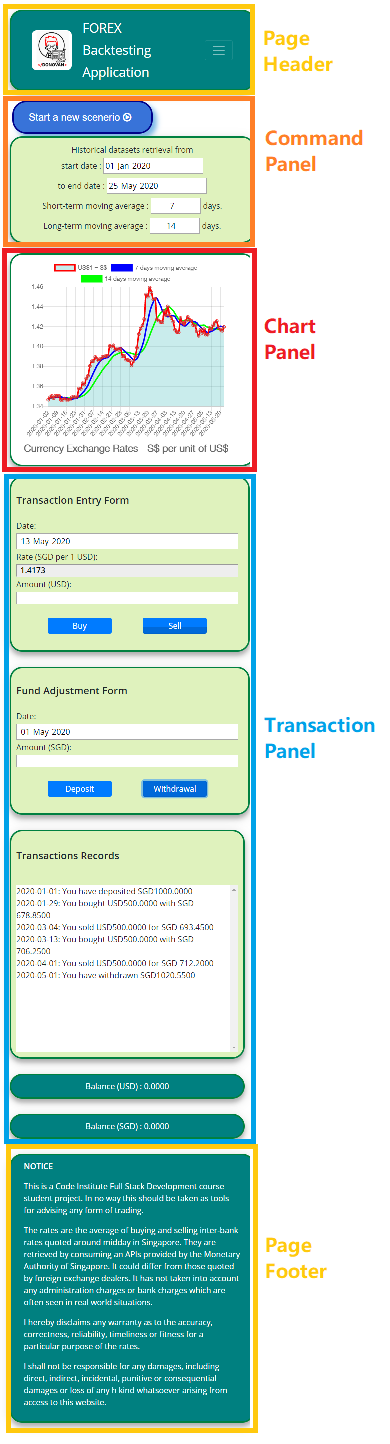HOW-TOs
Anatomy of the App Interface and Instructions
Web Interface
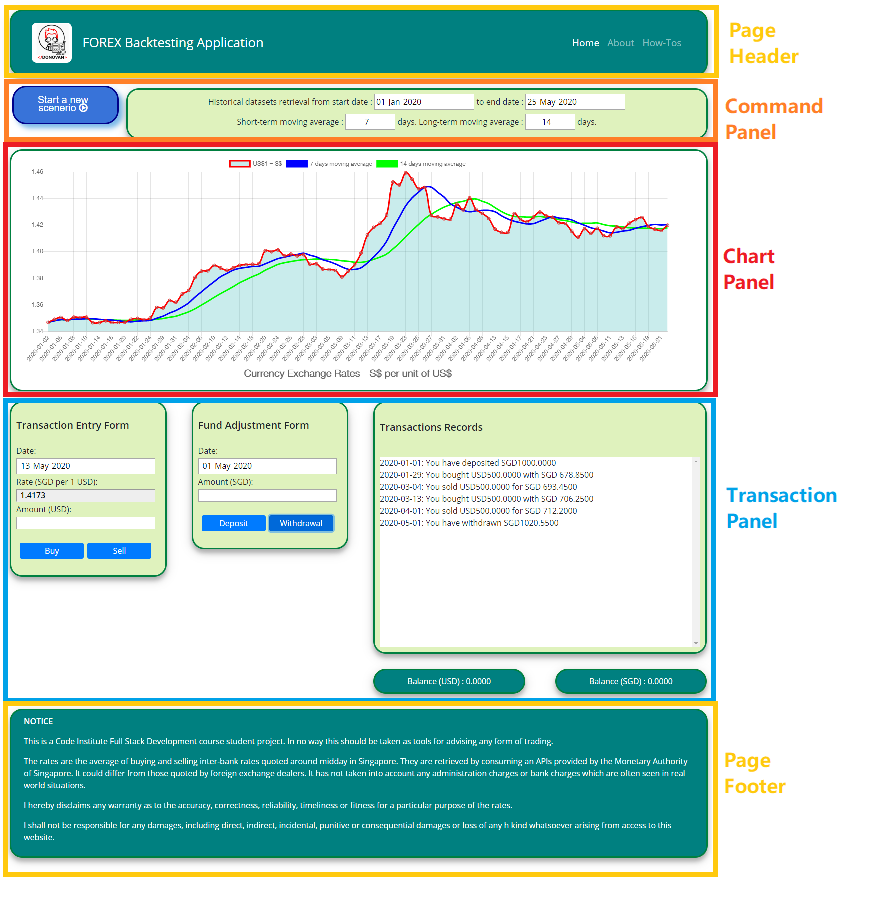
Instructions
Steps:
- Pick a starting date and an ending date for the period of exchange rates to be viewed.
- Select the two moving average values.
- Explore the chart and see which data points interest you.
- Decide on what strategy you would like to test out.
- You can always go back to step 1 to adjust the date range or step 2 to change the moving average.
- When you are ready, open an account by making a deposit using the Fund Adjustment Form. Be generous. Don't worry, I am not going to charge you.
- You are ready to trade, can enter your decision to buy or sell by two ways:
Click on the points on the chart and the information will entered into the transaction entry form.
> Pick a date in the transaction entry form and the exchange rate will be automatically filled. - Enter the amount, and click Buy or Sell to complete the transaction
- The transactions will reflect on the Transactions Records.
- Repeat step 7 until you have applied the strategy you want to test out.
- Enter the remaining SGD as withdrawal with a date after all the transactions to close the scenario.
Page Header
Logo on the top left corner will always bring you back to the home page (the application).
On the right is the navigation menu where you can access the different page.
If you can't see the menu, tap on the hamburger menu icon to reveal it.
Command Panel
The button on the left ("Start a new scenario") will reset all the data and chart.
The panel on the right allows you to key in your preferred date range and moving average.
Changes made to these fields will reflect immediately in the chart
Chart Panel
The line chart display the rates between the two dates in the command panel.
The two moving average lines are calculate based on the timespan in the command panel.
You can hide and unhide the lines by clicking on the legends.
Hover / click on the ploted points on the primary line will transfer the exchange rate to the transaction entry form below.
Transaction Panel
Transaction entry form allows you to buy/sell USD.
Key in the amount of USD you want to buy and the cost in SGD will be deducted from your balance.
Selling the USD will return back your SGD at the stipulated exchage rate
Fund Adjustment Panel allows you to deposit / withdraw your SGD
The Transactions Records will keep track of all the changes made to your fund.
The records will be automatically sorted by the dates ascendingly.
The Fund Balances shows the remaining funds of both USD and SGD.
Page Footer
Just a disclaimer.
Mobile Interface